Overview
Extract an undistorted label from a photo of a bottle with just a few clicks - and save it or send it to your favorite tasting or notes app! Works on your iPhone, iPad or Mac.




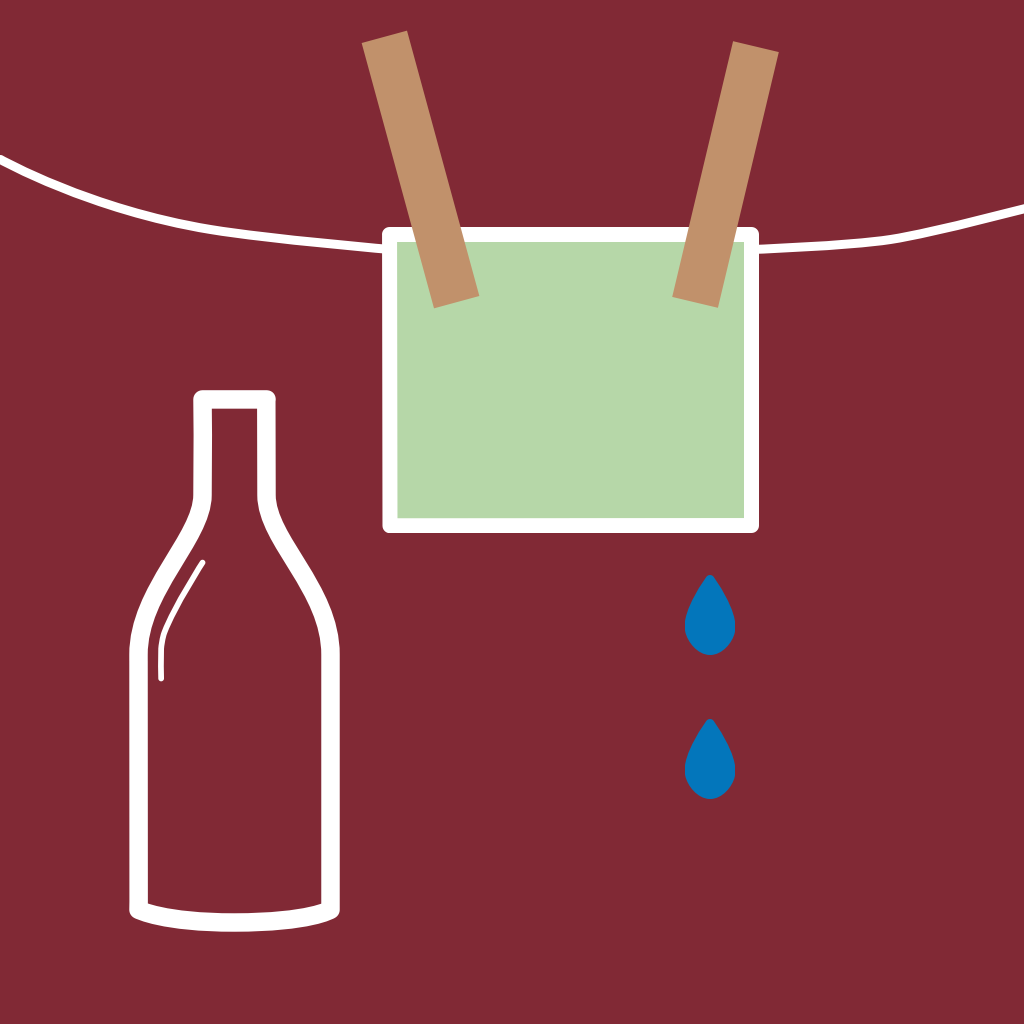
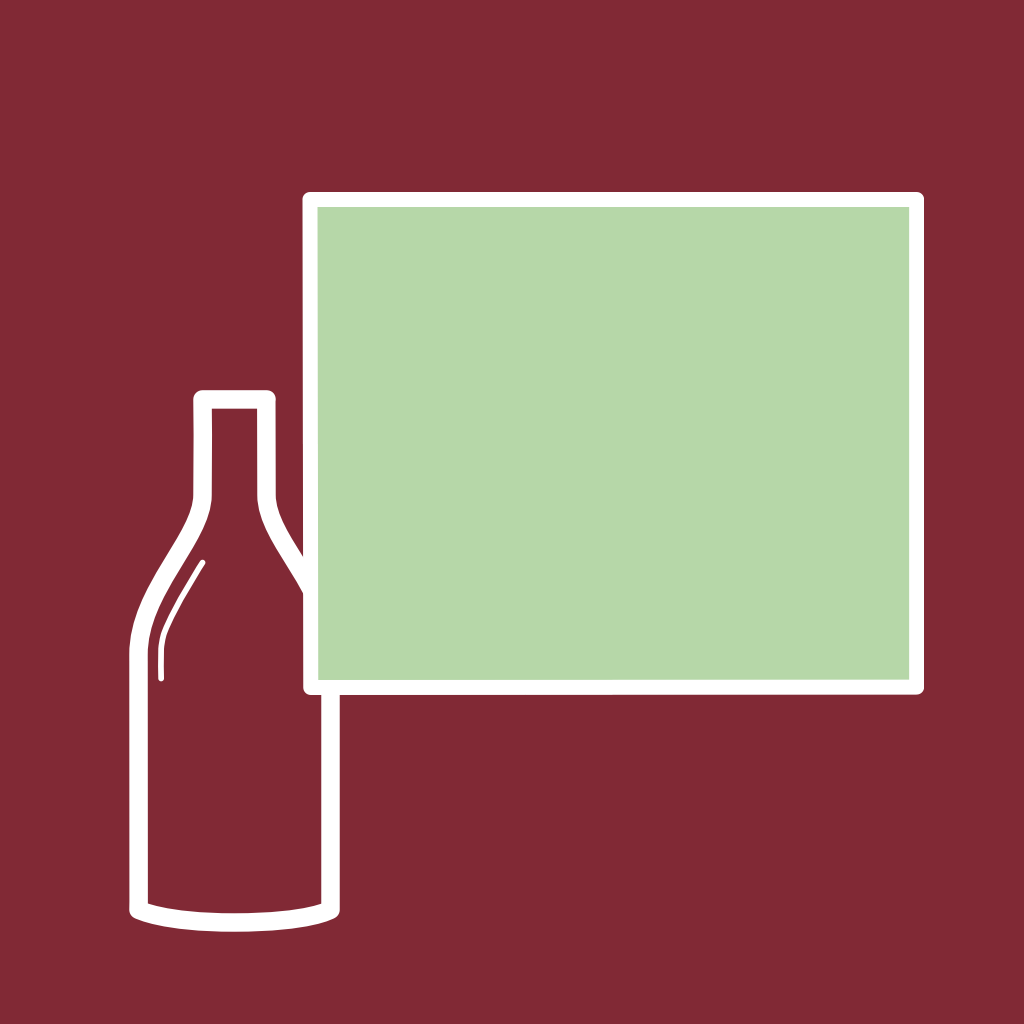
Extract an undistorted label from a photo of a bottle with just a few clicks - and save it or send it to your favorite tasting or notes app! Works on your iPhone, iPad or Mac.




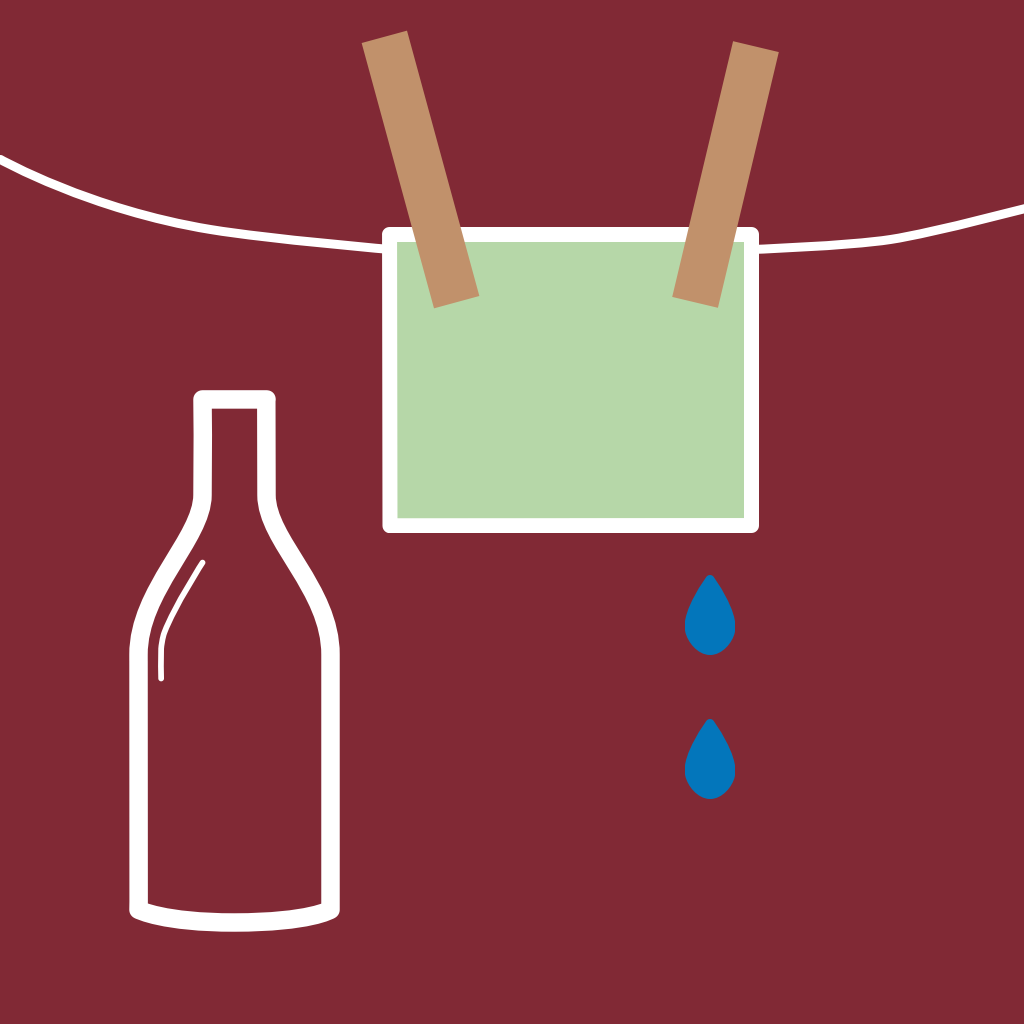
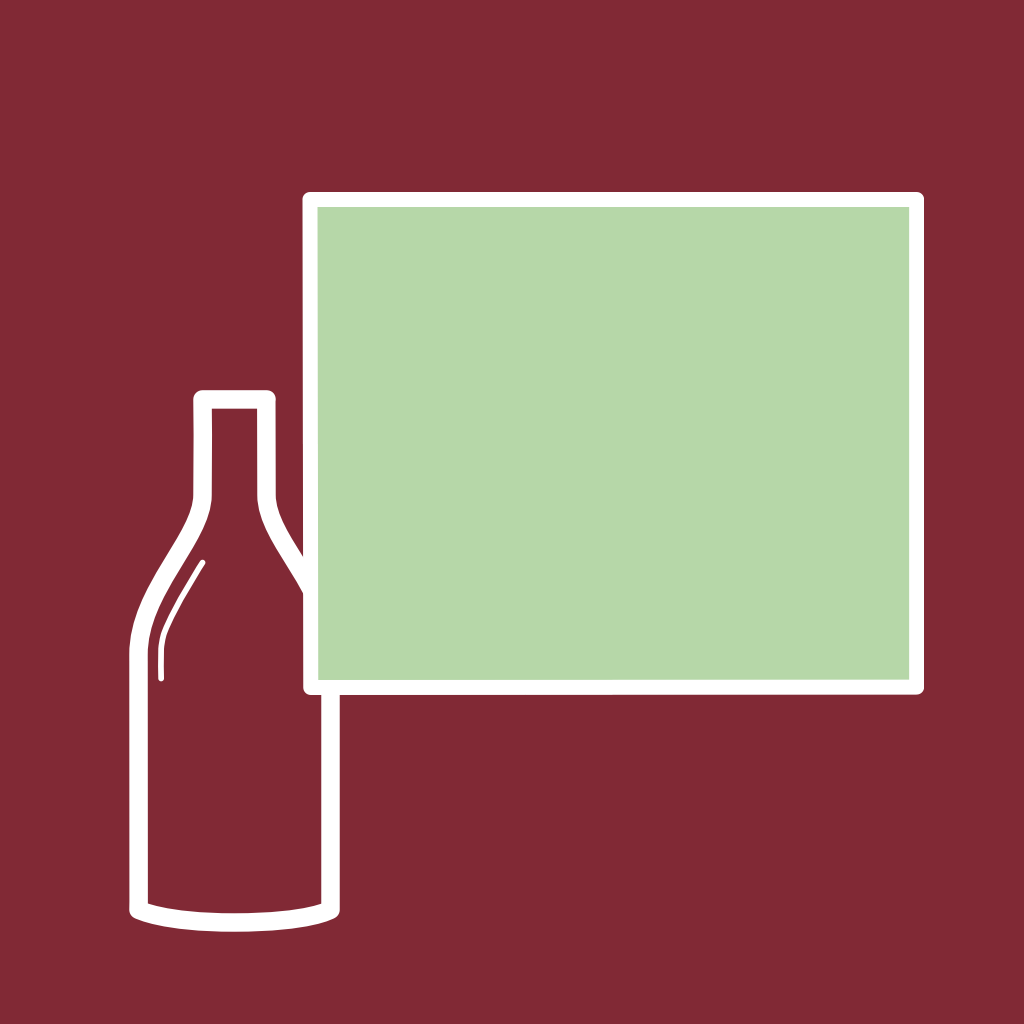
Are you a wine or beer lover and want to save the label of this wonderful beverage you just enjoyed for your tasting notes? Have you ever attempted to photograph a nice label, only to be left with a distorted image that doesn't properly represent the original, a cropped bottle and a disturbing background? Or have you ever tried to water a bottle, peel off the label, dry it and then make a photo?
Discover 'The Unlabeler' – for perfect digital memories of your beverages
This intuitive application transforms perspective-distorted bottle labels into nice, flat images – perfect for tasting notes, digital collections, or sharing with your friends. Whether you're a wine enthusiast, craft beer explorer, or spirits connoisseur, it's super simple to use:
No more distorted labels in your tasting notes or collection! Just grab your perfect label shot and save it or share it wherever you want.